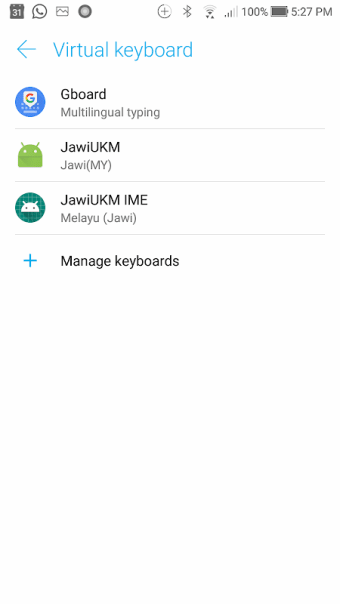A free program for Android, by Pattern Recognition Research Group.
JawiUKM Jawi Keyboard for Android is an input method for the Indonesian language, which is not yet included in the Android operating system. It is designed to work with the existing standard Unicode encoding, which provides a means for the user to write and read text in the Indonesian language.
The keyboard is divided into two layers. The first layer contains all the characters that are part of the standard Unicode encoding of the Indonesian language. The two layers are arranged in the following manner:
The first layer contains all the characters that are part of the standard Unicode encoding of the Indonesian language.
The second layer contains the characters that are part of the Jawi specific Unicode encoding.
The keyboard is designed to be used by the user, who will be able to switch between the two layers by pressing the appropriate button.
To use the keyboard, the user will need to install the JawiUKM Jawi Keyboard for Android application. After installing the application, the user will need to follow the following steps:
To use this keyboard, the user will need to go to the settings menu of the operating system, and will need to choose the language and input options. The user will need to choose the keyboard and input options, and will need to set the keyboard to the on position.